DEMO: the last alpha update
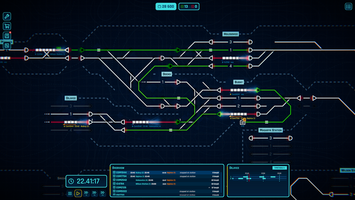

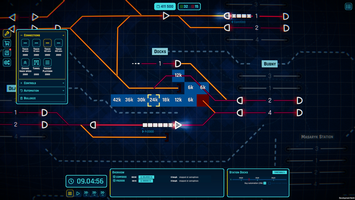
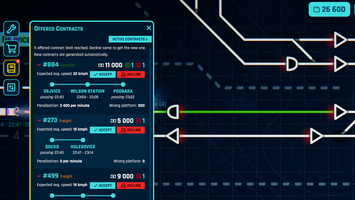

We have changed our mind and released one last update to the alpha preview of Rail Route - the upcoming train dispatcher simulator. This time, it's the biggest and most significant update ever!
It took us more time to redesign the whole UI than we initially thought so we have postponed the Early Access version a few months. And we would like to share some bits of the upcoming version with our community as we have changed a lot!
New UI
That's something you cannot miss. We have redesigned the whole UI not only graphically but also practically. The user experience is on another level. We added a few new panels, moved things around and also focused on how easy it is to use the control items.

System Upgrades
Another big change are the upgrades you can unlock in the Endless Mode. We called that the Research before but we have received numerous feedback on it so we have decided to change that part of the game from the scratch. While you operate the trains you are receiving the experience points (there are two types of experience points right now) that can be used to unlock various upgrades. You can unlock new buildings, upgrades to the buildings, better tracks, new types of contracts or even upgrade your dispatcher interface so you’ll have a better time doing your operation
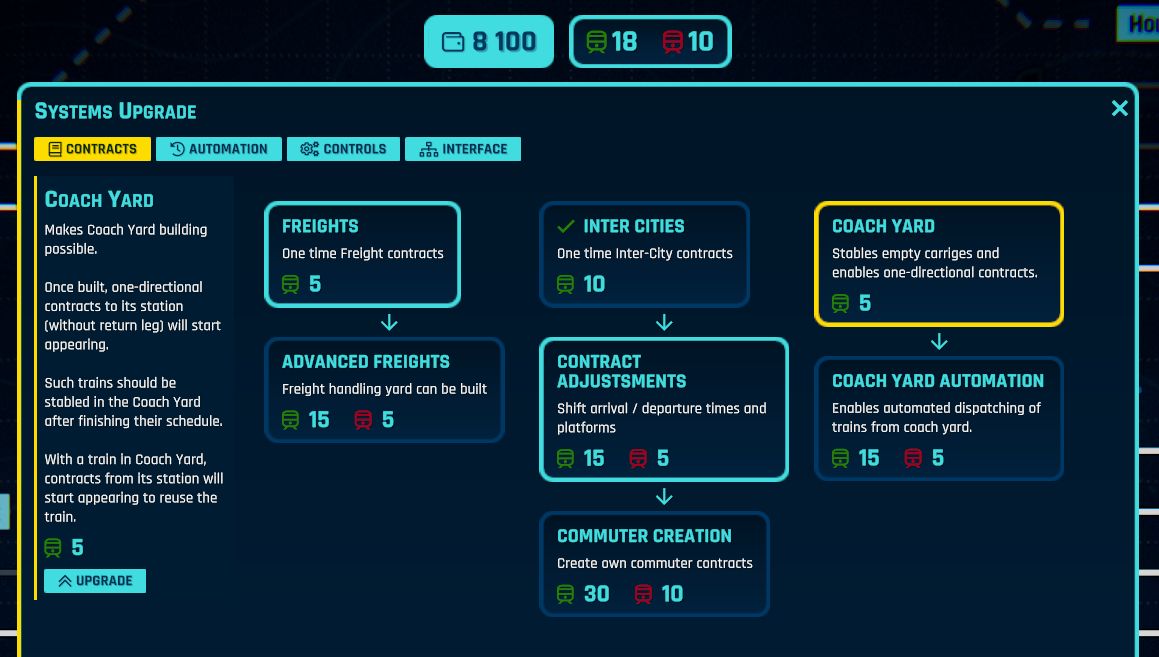
Contracts
There’s also a significant change in the Contracts design. There was something called contract conversion - the trains that stayed on your map needed to be “re-used” with another contract that went from your map to the outside world. To break the rigid link between the converts from and converts to train, we are introducing the Coach Yard building. Once Coach Yard is unlocked, the player can build one close to each station. It accepts and stables Com and IC trains and keeps counter for each of them. If a train is present there, it can be dispatched manually according to the station’s timetable (receives standard reporting number) or as an empty coaching stock (ECS) train intended for moving the carriages between coach yards.
We will further improve the contracts that are ending on your map with the introduction of shunting in one of the future updates!

What’s the plan for Early Access?
There’s still more content to come in later updates after we release the Early Access version. Currently planned updates are:
- Shunting – trains compositions, attaching / detaching of the cars
- Freight Yard Maps – handle the incoming and outgoing freight cars
- Map events – include a random event or a story line into your maps, make them more interesting
- More unlocks in the Endless Maps
Is that all? No! That's just a list of what we will be doing right after Early Access release. There are a ton of other ideas we've been throwing around for updates later in the game's life. Most of our ideas come from the community, so feel free to pop in to our community discord server if you've got any suggestions you'd like to see happen!
Happy dispatching!
Changelog
The alpha version changelog is not complete and some features can be omitted.
New features
NEW: "Select <object>" UI component can be right-clicked to clear the value NEW: A starting contract 803 Dejvice Bubny Dejvice is generated upon the start of Prague map NEW: Added badge to the contracts icon NEW: Black background & 2d lights settings available in the Options NEW: Coach Yard added - model, building, save&load NEW: Highlight UI items in the tutorial NEW: Highlighting important trains in the overview panel NEW: Hint over unavailable tracks on the platform select component NEW: Localization: Use fallback font for Cyrrillic glyphs NEW: New types of Y junctions possible NEW: Options for Chromatic Aberration NEW: Overview panel - better destination & times display NEW: Overview panel UI introduced NEW: Screenshot capturing added to Editor NEW: Screenshot display added to Save List NEW: Show trainNumber in the autoblock NEW: Three tasks upon start of the Prague map NEW: Timetable panel can be maximized in the Editor NEW: Train focus toggle in train detail NEW: Train label colors based on the action required NEW: Train label with the destination NEW: Train labels are properly shown for train in the Auto Block NEW: Train name can be clicked to center the camera NEW: Tunnel connectors are visible in the build mode NEW: Tutorial UI panel NEW: Tutorials got music NEW: UI can be hidden by ALT+S. Bottom part with ALT+B NEW: Wispa's selected icons on the train detail
Updates
UPDATE: Award research point also for the first trial train UPDATE: Contract workflow changed: accepted contracts are added to the train waiting list UPDATE: Don't change the price of items to locked when not available UPDATE: Don't close the left panels while opening the station timetable UPDATE: Don't pan the camera when building the walls in the editor while mouse button is being held UPDATE: Even better display on train's label UPDATE: Game in Windowed mode can be freely resized UPDATE: Game simulation is now running at 50 UPS. This will limit the CPU usage drastically UPDATE: Ignore a small movement when panning with the left mouse to prevent accidental camera move UPDATE: Increased distance from station for coach yard and freight yard UPDATE: Level uuid to existing save names for better filtering + migration of existing saves UPDATE: Load saved on GameOver dialog UPDATE: More granual control over sound/music volume UPDATE: Music background play has been reworked from scratch UPDATE: One-time IC contracts have limit for expected speed based on track speed research UPDATE: Pause menu items swaped UPDATE: Platform size can be changed with + / - keys in the editor UPDATE: Red point for one-off IC UPDATE: Remember which track speed to select when opening the build menu UPDATE: Remove lens distortion post processing effect UPDATE: Reorganize the automation upgrades and adjust unlock cost UPDATE: Scroll to the bottom of scroll view when adding new station to the board and new stop to the train UPDATE: Select station is called right after signal is selected on arrival sensor detail panel UPDATE: Show 'No saves' label on the save list dialog UPDATE: Show overlay when tutorial is completed UPDATE: Show research rewards on active contracts panel UPDATE: Show train buttons even for trains not on the board UPDATE: Start selection the platform in the timetable editor when adding new stop UPDATE: Station detail without `Station` word UPDATE: Station panel is scrolling to bot when new platform for the station is added UPDATE: Station sensor renamed to Departure sensor and Platform sensor renamed to Arrival sensor UPDATE: Stop music when pause menu visible UPDATE: Timetable adjusting on train detail made as button UPDATE: Train highlight improved UPDATE: Train label in the station improved (time of departure, color based on departure) UPDATE: Try pixel perfect setting on the Canvas to fix the Mac missing texts issue UPDATE: Updated font glyphs & deleted unused fonts
Fixes
FIX: All UI lists are cleared when destroying the board FIX: Better train speed rounding FIX: Connectors on sensors were not visible FIX: Contracts from old saves award 1 primary research point FIX: Contracts not generated for Endless custom maps FIX: Custom map properly zoomed on start FIX: Do not take input from joystics FIX: Don't crash trains when auto accept is turned on, there are waiting trains and the time is paused FIX: Don't deallocate path when reversing the train if not allocated FIX: Don't switch station detail upon train click in the timeline FIX: Dont wrap the scrolling text FIX: Intro music volume was not updated after change in the Options FIX: Manual signel upgrade button not visible when building is not enabled FIX: Only first queued route of auto-signal is beeing tried to create FIX: Pain tunnel by speed right after the build FIX: Proper recovered cost for removing upgraded tracks & incomplete switches FIX: Rejecting contract with train on board or waiting does not removed the train properly FIX: Research rewards for starting contracts in Prague FIX: Save is pausing the time FIX: Show decimal point when building tracks FIX: Station (departure) sensor was not run for passing trains FIX: Station sensor can be used only with auto signals FIX: Station sensor sprite not in active state after the load FIX: Station sensor triggered also for stopping train when entered the platform (instead of when departing) FIX: Stopping at semaphore = at signal FIX: Submit a feedback redesign UI and is available under pause menu FIX: Track speed upgrade unlocks different build option FIX: Tutorials were not visible
Files
Get Rail Route – Alpha
Rail Route – Alpha
A train dispatcher simulator
| Status | In development |
| Author | bitrich |
| Genre | Simulation |
| Tags | 2D, Singleplayer, Trains, Tycoon |
| Languages | English |
More posts
- Rail Route officially launched on Steam!Jun 23, 2021
- Join Rail Route on NextFest StreamJun 15, 2021
- Rail Route: The Train Dispatcher Simulator Game is arriving at Early Access on J...Apr 26, 2021
- Demo version 0.12Apr 07, 2021
- Early Access Around the CornerDec 07, 2020
- A Train Dispatcher Simulator - Update 0.10Oct 21, 2020
- Rail Route - graphics, tunnels and moreJun 22, 2020
- Rail Route: "The Levels" UpdateDec 17, 2019
- The Level EditorOct 01, 2019

Leave a comment
Log in with itch.io to leave a comment.